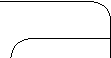How
does Audiostat™ work?
Audiostat (DSS MC11)
'listens' via the sense microphone.
This measurement establishes the absolute total sound pressure
level, in decibels, present at the microphone. Just from this
information, however, it has no idea what proportion of the total
sound level at the microphone is signal and how much is ambient
noise.
Audiostat listens to the audio signal and compares it to the signal
it receives from the sense microphone. Now it has an idea what
proportion of the sound level at the microphone is signal and how
much is ambient noise.
Note.
This comparison is not a simple subtraction since there are variable
amounts of attenuation, air path delay, phase reversals,
reflections, etc. to consider. However, for the purposes of this
'snapshot', it is useful to ignore these effects and pretend that a
simple subtraction will do the job.
Based on the signal (its frequency content, its amplitude
information) and the ambient noise (its frequency content and
amplitude information) present AT THE SENSE MICROPHONE, Audiostat
makes the following decisions :
If the signal to noise ratio is high (i.e. little ambient noise
compared to the signal),
trims the gain to achieve
approximately 60 dBA signal SPL at the sense microphone. This
criterion establishes that the signal will not disappear if the
noise disappears!
If the signal to noise ratio is low, Audiostat trims the gain to
maintain approximately 5dB signal presence over noise. The exact
amount of presence depends on the frequency content of the ambient
noise versus the frequency content of the signal, and many other
considerations.
From the above, it should be clear that in order to increase
the signal presence in the listening environment (bring the signal
more to the FOREGROUND) you must move the sense microphone further
AWAY from the source of the audio signal - the dominant loudspeaker. This causes Audiostat to 'think' that there is a
degeneration in the signal to noise ratio and cause it to increase
the gain to compensate. Conversely, to decrease the signal presence
in the listening environment (to push the signal in the BACKGROUND)
you should move the sense microphone CLOSER to the dominant
loudspeaker.
What happens if the user increases or decreases the volume control
setting in the signal path AFTER Audiostat (i.e. raises or lowers
the volume on the amplifier)? It compensates by driving the gain in
the opposite direction to the adjustment made by the user. However,
in doing so, its control range is reduced as the user gradually
takes control away from it. In this way, the user can affect a
variable amount of override over Audiostat's decisions.
What happens if the user increases or decreases the signal level
coming into